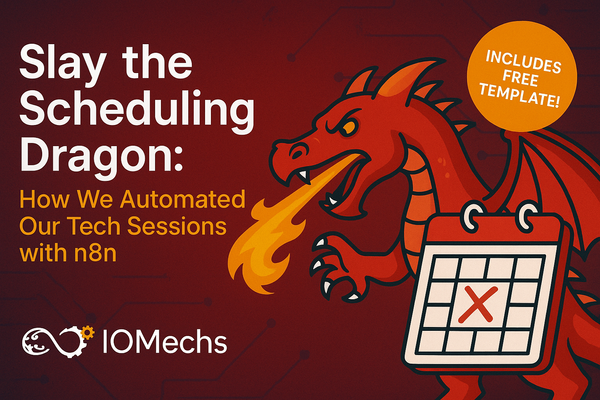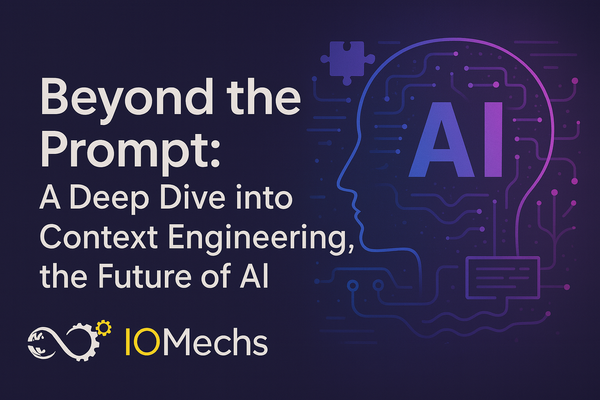Efficient Testing Strategies for Startups That Don’t Fail
Efficient testing strategies can make or break a startup. In this guide, we explore practical, cost-effective approaches that help startups develop quality software fast—without wasting time, money, or momentum.

Startups often face the pressure to ship fast with limited resources, which makes software quality assurance feel like a luxury. However, efficient testing strategies are not only possible—they’re essential for long-term success.
By testing smart rather than testing everything, startups can catch critical issues early, reduce technical debt, and maintain user trust without blowing through their budgets or timelines.
In this guide, we will tell you all about the testing strategies that always work, and you can determine which one works best for your business. So, let's get into it.
1. Embrace Shift-Left Testing
Integrating testing early in the development process, known as shift-left testing, helps identify issues when they're easier and less costly to fix. Aqua Cloud emphasizes the importance of incorporating testing throughout the development lifecycle.
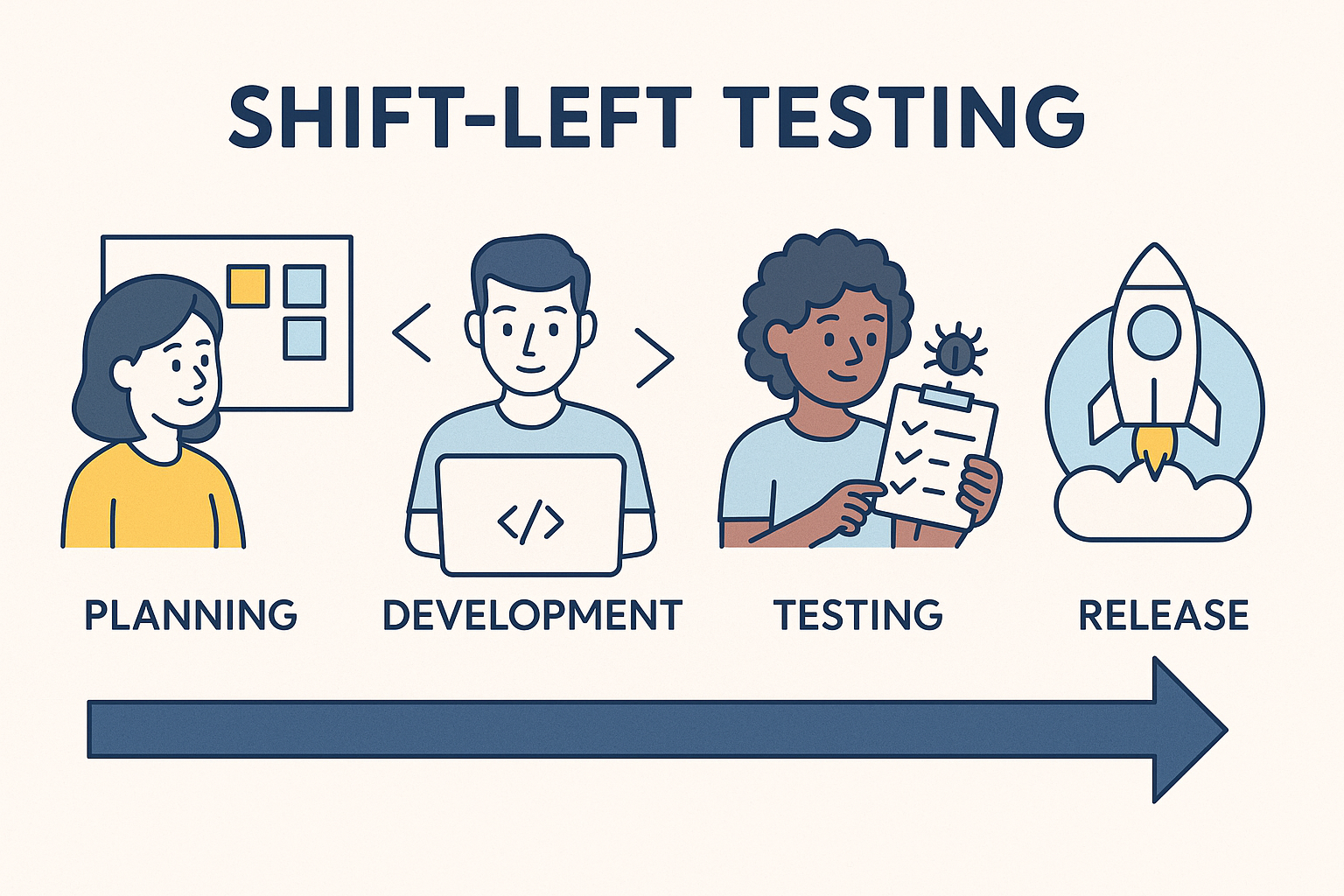
This proactive approach ensures that potential issues are addressed promptly, enhancing overall product quality.
2. Prioritize Risk-Based Testing
Given limited resources, startups should focus on testing areas that pose the highest risk to the business. The ResearchGate paper discusses the importance of risk analysis in testing, especially for projects with constraints like short durations or limited budgets.
By measuring test coverage and the number of test cycles, startups can reduce risk levels and allocate testing efforts effectively.
3. Start with Manual Testing
In the early stages, manual testing is both practical and cost-effective. A Reddit thread highlights the challenges faced by teams without established testing procedures.
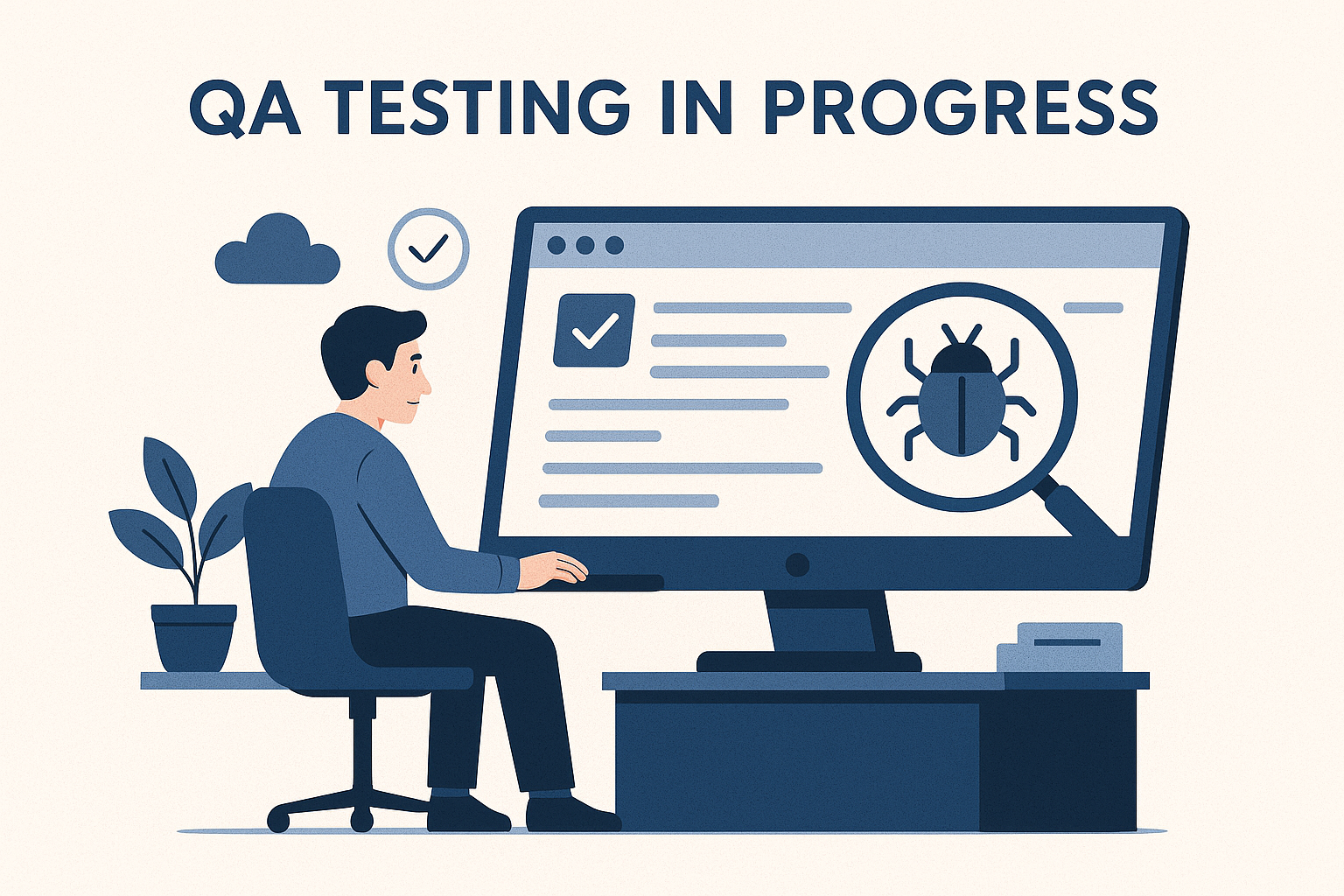
Starting with manual testing allows for:
a. Rapid Validation of New Features
Manual testing allows you to quickly check whether newly developed features work as intended. There's no need to wait for automated scripts—testers can interact with the UI in real time and provide instant feedback.
This speed is especially helpful during fast-paced sprints or early-stage development.
b. Exploratory Testing and Usability Assessments
Manual testers can explore the application without a fixed script, simulating real user behaviour which helps discover unexpected bugs and assess how intuitive the user experience is.

c. Identification of Visual/UI Issues
Humans are better than machines at spotting visual glitches, layout problems, and inconsistencies in design.
Manual testing helps ensure that fonts, buttons, images, and overall UI elements appear as expected across different devices and screen sizes. This is crucial for maintaining a polished, user-friendly interface.
4. Implement Automation Strategically
While automation can increase efficiency, it's crucial to implement it judiciously. In this Quora thread, experts suggest starting with automation for stable and repeatable tasks.

Start small:
- Smoke tests
- API tests
- Regression tests
Utilize tools like Selenium, Cypress, or Postman, and integrate them with CI/CD pipelines to streamline the testing process.
5. Utilize Appropriate Tools
Selecting tools that align with your startup's stage and needs is vital.
The Aqua Cloud guide suggests leveraging AI-powered test management systems to enhance efficiency.
Consider:
- Bug tracking: Jira, Trello, GitHub Issues
- Test management: Google Sheets, Notion
- Automation: Selenium, Postman
Opt for tools that integrate seamlessly with your workflow, enhancing efficiency without adding complexity.
6. Foster Continuous Feedback Loops
Establishing short feedback loops ensures that bugs are identified and addressed promptly. Many users on Reddit underscores the importance of communication between testers and developers.

Encourage direct interactions, daily standups, and shared dashboards to keep everyone aligned. Make sure that the team is on the same page.
7. Monitor Key Metrics
Tracking relevant metrics helps in assessing and improving the testing process. As per users on Quora, you should primarily focus on:
- Number of bugs found per release
- Defect severity and recurrence
- Time to resolve critical issues
- Test coverage for high-risk features
These metrics provide insights into the effectiveness of your testing strategy and highlight areas for improvement.
Test Smarter, Not Harder
Efficient testing isn’t about doing everything—it’s about doing the right things at the right time. A focused QA strategy gives you confidence to scale, pivot, and release without fear.
Want to get your testing strategy audited and improved?
Reach out to us at info@iomechs.com—we’d love to help you build smarter, faster, and stronger QA processes.